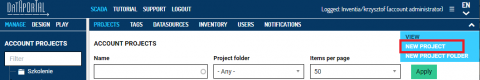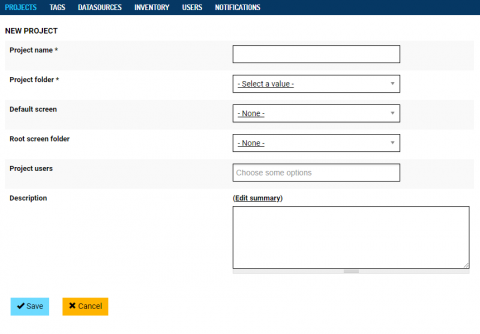Documentation
Creation and Content of the Project
PROJECT subsection merge all necessary visualization elements: DATASOURCES and TAGS (measuring variables), animated SCREENS and authorized USERS..
Click NEW PROJECT option available on PROJECTS subsection to add the new project.
In view CREATE PROJECT enter friendly name, short description and choose folder to place new project inside.
Default screen and Project users are not required to set when project is created. This settings can be set later, when Default (start) screen or end users exist.
Click SAVE button to apply. New Project is ready to create content. Project elements are available in VIEW menu in PROJECT subsection.