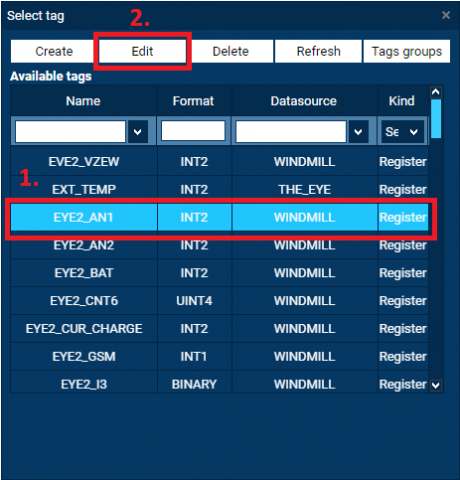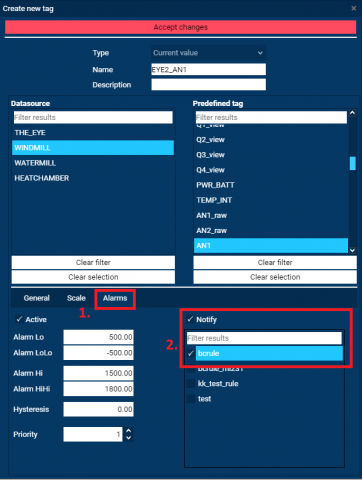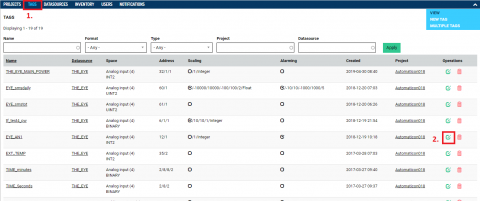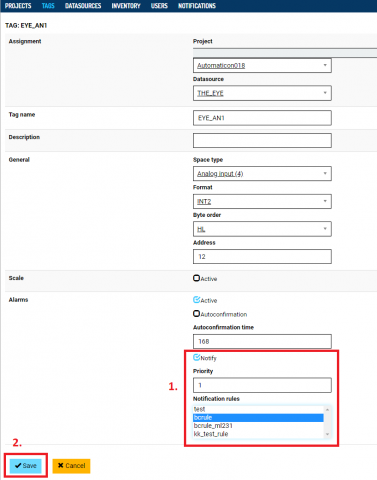Documentation
Assigning rules
There is two way to assign notification rule with tag alarms. Both require the manual creation of a rule first.
1. In DESIGNER mode
Open TAGs panel from menu, select TAG from list and click Edit or Create if the list is empty.
In Create new tag window click Alarms tab, mark Notify and select the require Notification rule from the list.
2. In MANAGE menu
Click TAGS menu and Edit button on Tag that you want to assign with the rule.
Mark Notify option and select Rule from the list and click Save.