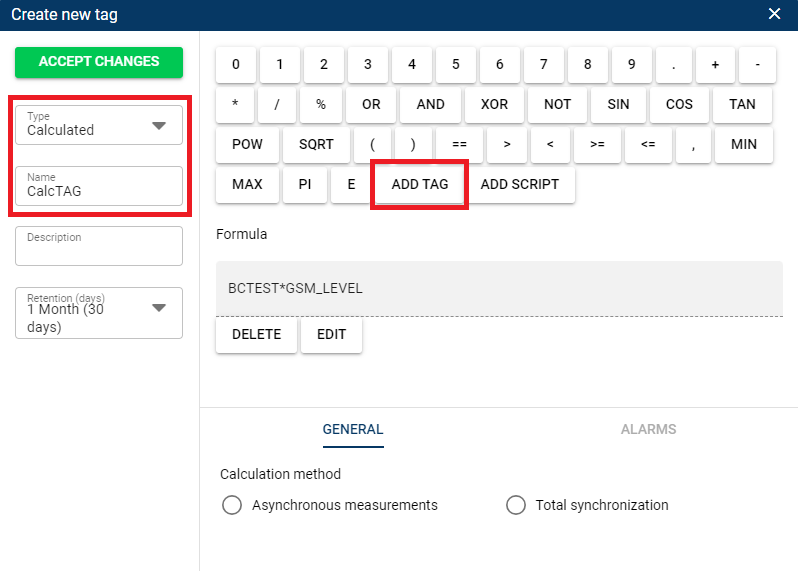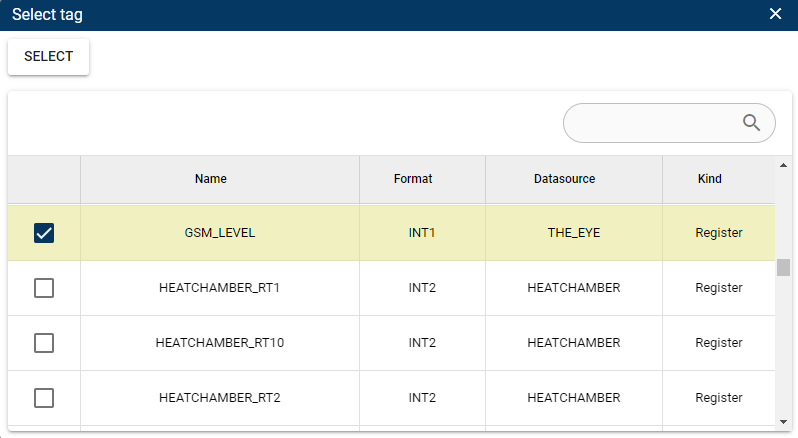Documentation
Creating calculated TAGs
Calculated tags are variables that are calculated based on the formula provided when they are created. Basic mathematical and logical operations and predefined scripts (Actions) are available. Arguments can be constant values and other "Current value" TAGS apart from "Calculated". Values measurement are online supplied from devices in the system.
Calculation updates are saved as for classic TAGs and are included in the daily cost billing.
The presentation of calculated TAGs values according to the formula entered by the User is carried out using standard animation and alarm mechanisms.
Otwórz okno Open the Create New Tag window from the TAGs panel and select Calculated Type. Give it a friendly name and then click the Add TAG button, select a TAG from the list of available ones and confirm with the Select button.
Select an operator or mathematical operation from the available ones (in the example, multiplication) and then add a second TAG by pressing Select tag and proceeding as in the previous step. Select the calculation method and click Accept changes to save the processed tag. From now on, the Tag being processed will multiply the values from Tag1 and Tag2.
The calculation result will be saved in the archive database. A Processed Tag can be used as an animation source in the same way as a Current Value Tag.
Calculation methods
Asynchronous measurements calculate the entered formula regardless of the timestamp value for the selected arguments (TAGs). The trigger that execute the formula calculation is user-defined:
- Clock - Activation of the calculation is triggered according to the time specified by the user and repeated according to the interval. The calculation time is also the starting time of calculation in each day and must be set to 00:00 (first calculation) if we want to obtain the maximum (one minute) calculation interval during the day.
- Tag update Calculation activation is triggered according to the update of tags or tags included in the formula.
The quality is determined for the value of each argument (Tag) that is involved in calculating the new value according to the formula. If, when calculating the Calculated Tag, the last value for the argument is older than the indicated time, the quality of the calculated result will be marked as BAD and saved in the measurement history. Validity checking is disabled for the None selection option. The Global option allows you to enter the same expiration time for all arguments. The Individual option allows you to specify the validity time for each TAG independently.
The calculation timestamp specifies the time zone of the starting point and the recording result of the calculation. The time zone is independent of other settings available in the system. The setting should be adjusted accordingly to the data transmitted by the devices (we recommend UTC time) and their display on synoptic screens should be corrected.
Total synchronization performs the calculation when all argument values included in the formula are provided with the same timestamp only. This calculation mode is intended for data from internal recorders recording data at a fixed interval. The system verifies whether all formula arguments have the same timestamp and only then calculates the results. The time stamp of the calculation result is synchronous, consistent with the measurement data stamp for the arguments entered in the Calculation Formula
The maximum waiting time for all arguments used in the Formula is one week. After this period, the accumulated value buffer is irretrievably lost.
Values calculated once for Calculated Tags are not recalculated if outstanding or modified data is delivered to the system.