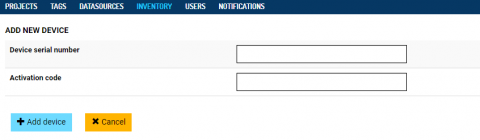Documentation
Adding new device
Click NEW DEVICE menu available in INVENTORY of MANAGE mode.
On ADD NEW DEVICE view enter appropriate one:
Device serial number
Unique set of numbers, which can be found on device label.
Example: 151-015-015-151
Activation code
Provide with new devices as text form or near field radio frequency identification card (RFID TAG). When the code is not available use IMEI number with capital letter D at the beginning.
Example: D353123412341234
Click ADD DEVICEbutton to apply.
Properly added device is automatically shown on tree in UNASSIGNED DEVICES branch and it’s ready to link with DATASOURCE.
To link added device with existing Data Source drag the serial number on tree and drop it on empty Data source in branch Assigned devices.
Click SAVE button to apply.