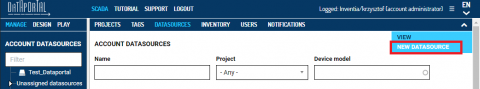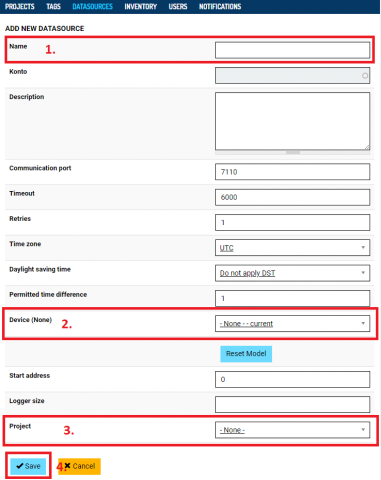Documentation
Creation of a new Data Source
Device must be linked with Data Source for correct operation in the system.
Click NEW DATASOURCE menu available in RESOURCES of MANAGE mode
On ADD NEW DATASOURCE view enter friendly NAME for new source..
Enter DESCRIPTION if you need.
In the field DEVICE(NONE) select serial number of device which will serve measuring data.
In the field PROJECT select project that will receive data from liked device.
Creation of a new Project and settings other options available on next pages.
Click SAVE button to apply.
From this moment Device will serve data as named DATASOURCE.
Data Source name and description can be modify in any time.