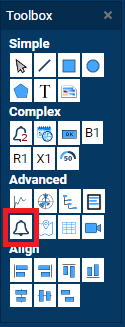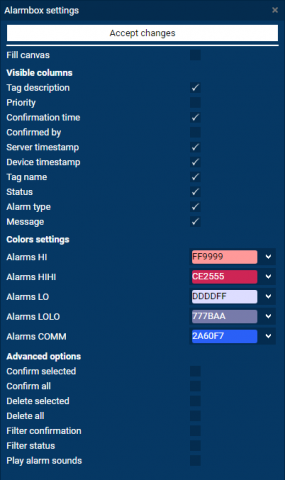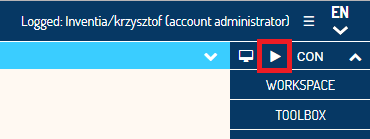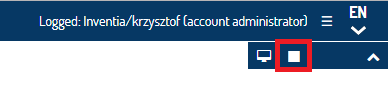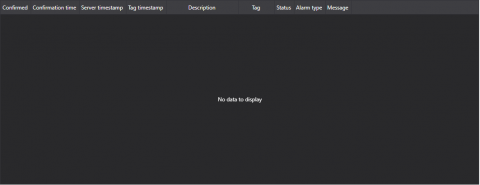Documentation
Using Alarm summary
Select Alarms box object on PROPERTIES panel and draw it on screen.
Click twice on drawn object or open PROPERTIES panel and click Edit button.
In Alarmbox settings window select Visible columns and Color settings and additional Advanced settings. This menu modify the view and operation of the Alarmbox in PLAY mode.
Click red Accept Changes button for save the settings. Go to PLAY mode to watch the animations.
PLAY mode can be run after clicking the PLAY button under panels menu.
click STOP to back to designer mode
Default settings show Alarm box in form as below
Alarms events are linked directly with TAGs data processing and then are shown as rows on alarms table automatically after alarming conditions are fulfillment.
Next step describe how configure alarms during TAGs creation or edition.