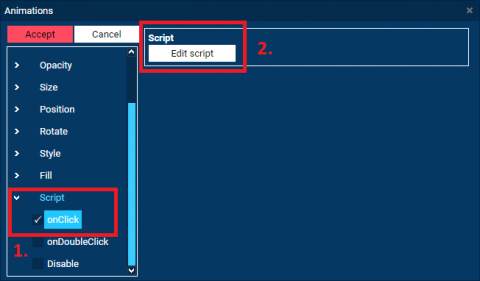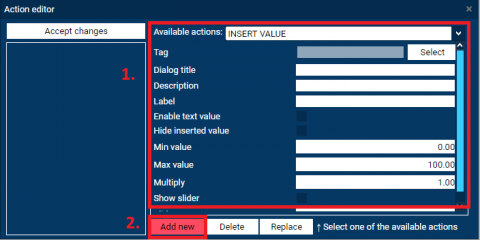Documentation
Built-in Actions’ description
DataPortal has got more built-in tools, not only OPEN SCREEN feature, that are ready to use by developer. Actions are listed in Action Editor that is available from ANIMATIONS panel.
Draw an Object and select it (ex. Button). Open ANIMATIONS panel, scroll down the tree to Scripts branch and check OnClick or onDoubleClick selector and then click Edit script button on the right to open Action editor window.
Select position from the list Available actions:
- OPEN SCREEN – open selected Screen in popup or replace current
- SEND VALUE – set script numeric value entered in script to selected TAG
- INSERT VALUE – opens a window where user can inset numeric value and set it to selected TAG
- TOGGLE VALUE – change state of binary TAG
- SET LOCAL VALUE – set local variable value (without recording in history)
- LOAD TAG GROUP – load new group of TAGs to screen animations defined by placeholders association.
- OPEN CONFIGURATION WINDOW – opens a configuration window for device parameter (not available yet)
- ACK ALARM – acknowledge alarms for selected TAG
- CALL SCRIPT – execute magic user script (special prepared script for User)
- GO BACK – loads previous opened Screen
Enter other required fields and click Add New and Accept changes.