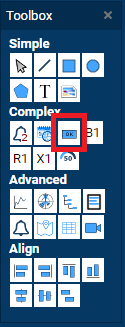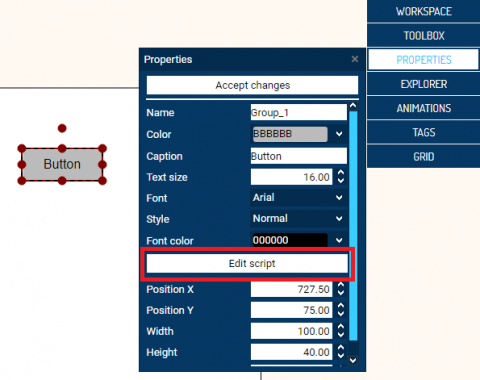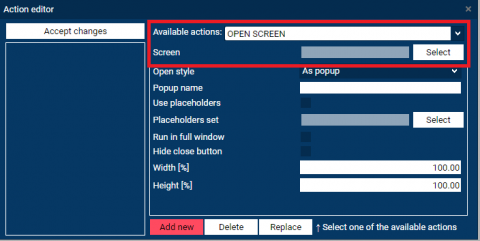Documentation
Switching screens
Add to WORKSPACE a button from TOOLBOX panel.
Mark the drawn button. Click EDIT SCRIPT button on PROPERTIES panel.
In ACTION EDITOR window select OPEN SCREEN in AVAILABLE ACTIONS selector. Click SELECT button and select SCREEN from the list. Selected SCREEN will be open after clicking button in PLAY mode.
DataPortal has got two methods screen switching, first open style is a new window (As Popup), second is replace current screen by new one (Replace) - select method and click button ADD NEW and ACCEPT CHANGES. Click on the button in PLAY mode to open new screen right to the settings.