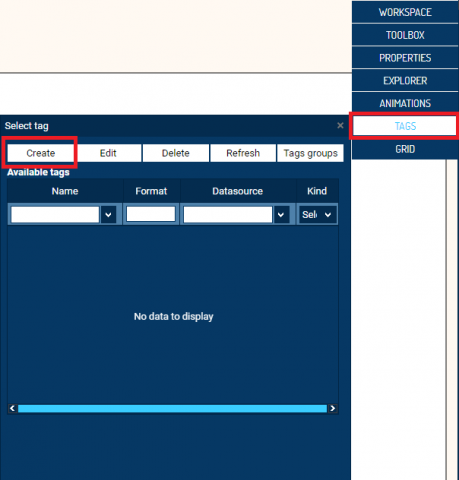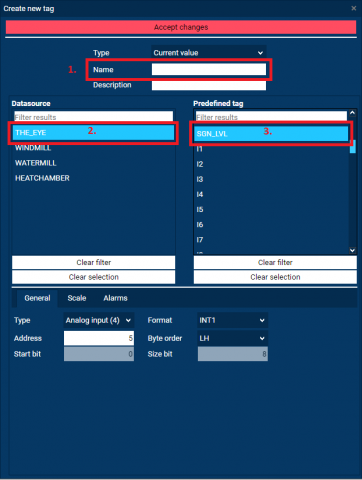Documentation
Variable Creation - TAGs
Click TAGS button in function menu and click Create button.
In CREATE NEW TAG window enter a name, select DATASOURCE (if not exist create new one like in chapter Creation of a new Datasource) and PREDEFINED TAG (variable that is available in the device linked to Datasource, more information in memory maps on MT module manuals).
Click ACCEPT CHANGES.
From this moment DataPortal will be processing incoming data from Datasources according to settings of the TAG. Recalculation data process is executed only once and data is stored to database.